
Monthly Meal Plan Template

Smart Goal Template

Standard Operating Procedure Template
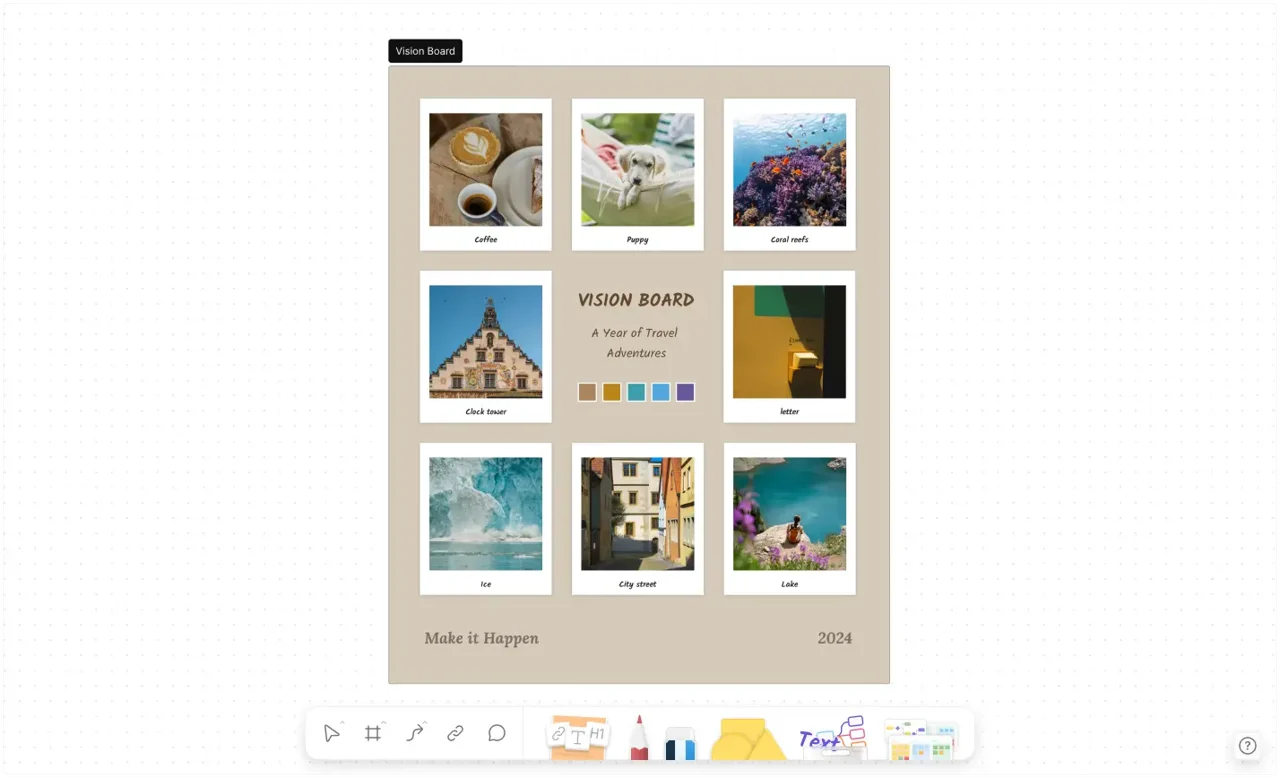
Vision Board Template 2024
Coquette Aesthetic Vision Board
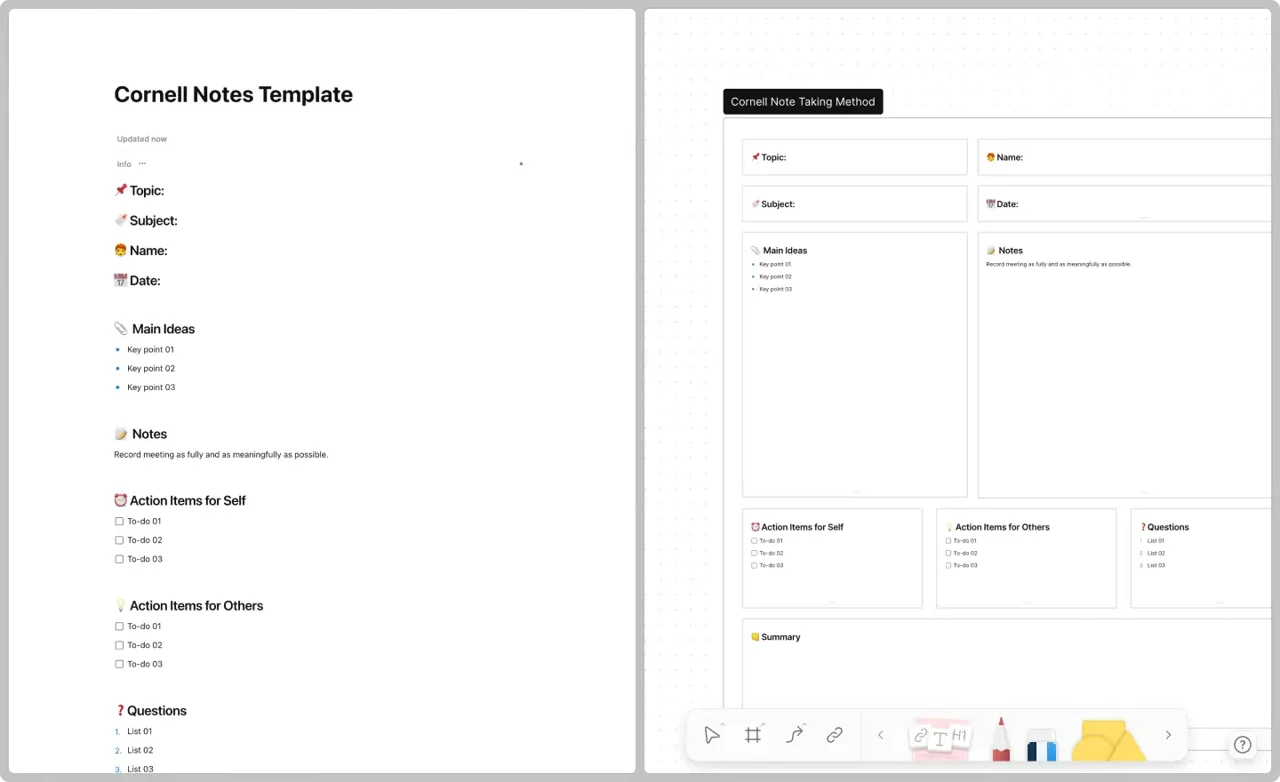
Cornell Notes Template

Weekly Meal Plan Template
The Cornell Notes system is a tried and true method to take more organized and better notes. By breaking down information into cues, notes and summaries, this method helps with understanding and retention. With the advancements in technology, you can now access and use the Cornell Notes template in both Google Docs and Microsoft Word formats.
How should Cornell Notes be divided?
Cornell Notes is a great way to organize and summarize information for students and professionals alike. The layout is divided into three sections of a page to make note taking and reviewing easy. This structured approach helps you retain information and understand better.
Note Taking Area
The biggest part of the page on the right is for note taking. Here you write down the main ideas, key points and any diagrams or examples presented in a lecture or while reading. You should write only the key points and use bullet points or abbreviations if possible. This is the main record of what you are studying.
Cue Column
On the left side of the page is the cue column. This smaller area is for keywords, questions or prompts that match the notes in the main section. After the lecture or reading session, fill in this column with words or questions that will trigger your memory during the review. This part of the layout is for self-testing and to make sure you understand the material.
Summary Section
At the bottom of the page is the summary section, where you summarize the information from the notes into a brief summary. Fill this in after class or once you've finished reading. The summary helps to reinforce learning by making you condense the material into your own words, highlighting the main points and connections between ideas.
What is a key feature of Cornell Notes?
Cornell Notes can help with active learning and study by dividing the page into sections for easy review and self testing.
Main Topics
The Cornell Notes system uses a unique layout where the note taking page is divided into 3 sections. The right hand side of the page is for detailed notes taken during a lecture or while reading. This is where you write down the main topics, any details, examples or data.
Key Points
Next to the notes the left hand side is for keywords, questions or key points that match the notes. This section is for quick reference cues to help trigger memory of the notes on the right. It's a space to highlight the main points of the lecture or reading material.
Summary
At the bottom of the page a summary section allows for a quick summary of the information. This 3-5 sentence paragraph should sum up the notes, tying together the main topics and key points into a quick overview to help with understanding and retention. It helps with learning and quick revision before exams or discussions.